Using Google Chromecasts with Aruba Instant APs
I bought two Aruba IAP-205 Instant access points a while back. I was stoked about deploying them in my home environment as I knew that this enterprise grade hardware is used frequently by big organisations and on events with thousand of visitors which fluenty roam from AP to AP while walking around the premises.
Soon after the deployment I discovered that my Google Chromecasts could no longer be discovered by Chromecast enabled applications. Bummer. Some testing, a couple hours of research and a lot of swearing later the IAPs got replaced by some shiny new Ubiquiti APs and everything was working right out of the box.
Fast forward a couple years. I revisited the IAPs after the friend I bought them from told me about some firmware changes that might be the solution to my connection problems. Quickly set them up and upgraded to the latest available firmware (6.5.4.14) and tried to reach my Chromecast. Again no luck. In fact it got even worse: my multi room system based on Yamaha MusicCast was also unable to discover or control the connected speakers.
This can’t be right. These devices get used on campuses where students have devices like AppleTVs or Chromecasts in their dorm rooms and they don’t seem to have any troubles using them. What was I doing wrong? Again I spent some hours researching and found numerous threads in the Airheads community board which all told me to limit broadcast filtering to ARP requests, enable multicast optimization and to activate the Chromecast and DLNA AirGroups in the Services menue.
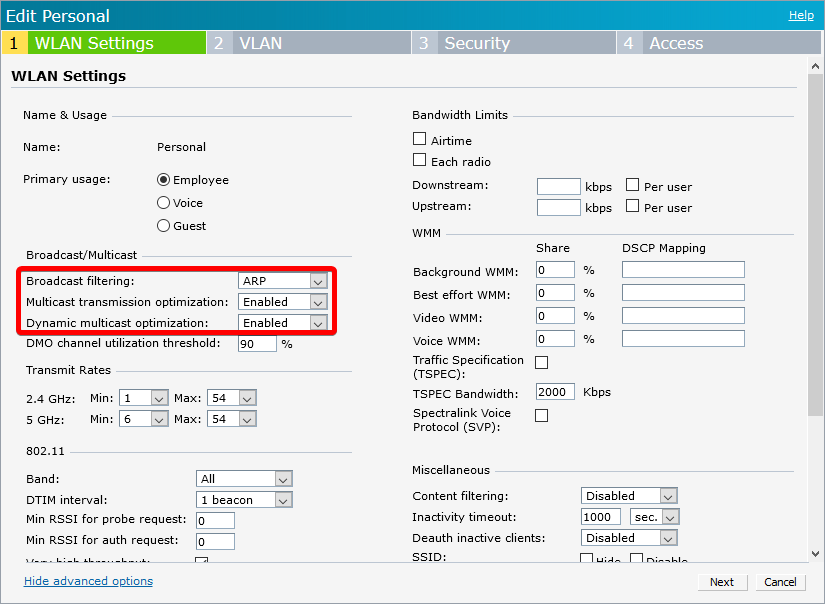
Of course I already did that but even though I was able to discover the Chromecasts, I still was unable to connect to them. Only in one thread someone mentioned, that enabling the AirGroups alone wasn’t enough. You additionally have to disable the pre-defined DLNA and Bonjour options!
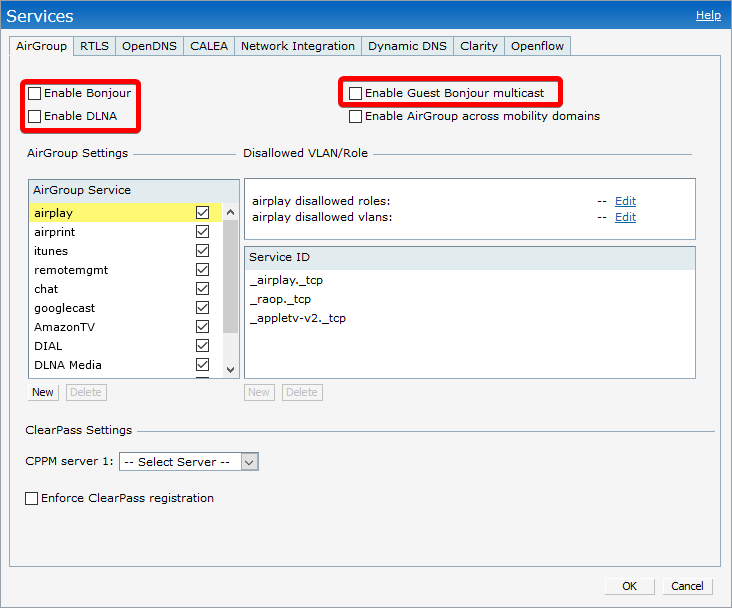
After doing this everything was working flawless. Discovering and using the Chromecasts and MusicCast speakers withouth any trouble at all. I searched the documentation for these options to understand what happens under the hood but interestingly enough there is no mention of these switches in the newer revisions. In older revision of the documentation you can find mentions of the DLNA option but without any explanation what it does and especially why it interferes with the AirGroups. As of now I cannot explain what is happening if you enable these. I checked the status of the standalone AirGroups before and after disabling the pre-defined ones but they always say „Enabled“ even though they obviously do not work when the pre-defined options are enabled. Let me know if you know more about this.
Update: Setting the Broadcast filtering option to ARP, prevents clients to receive SLAAC or DHCPv6 messages thus effectivly blocking the automatic assignment of IPv6 addresses to your clients! If you want a dual-stack WiFi setup you must set the Broadcast filtering option to Disabled.